10 Ideal Tips to Reduce Website and Smartphone App Load Time

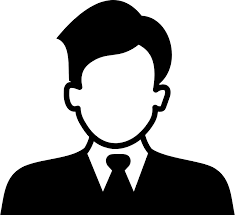
Reducing the loading time of the website and application come with various benefits including higher Google rankings and better user experience. The developers at OZ Web Development easily increase the speed of your site and app by adding engaging design, optimized images, optimized content, and many more. In this article, the best tips that help in reducing the loading time of your app and website are discussed below. Continue reading to know about these details!
Leading Tips to Reduce the Loading Time of Application and Website
Here are some of the best tips recommended by the best mobile and web developers in Australia that help you in reducing the loading time of both the website and mobile application.
1. Check the Speed of the Site
The first and most appropriate thing to do is to check the speed of the page. This helps you in tracking the current speed of the web pages. If the speed is slow, you can improve it by doing improvements. There are various tools that help in tracking the speed of the web pages such as page speed, pingdom, and web page test. You can use any tool as per your desire to analyze the speed of your site.
2. Use Optimized Images
You should know which format is best for your images to upload on the website. These days, changing the file format of images is not difficult anymore. Simply, you can use online converters to reduce the size of photos. When you use optimized and appropriate photos with attractive graphic designs for your website or app, the speed automatically improves. You can use various formats including GIF for logos, PNG for better quality images, and JPEG for photographs.
3. Never Scale Down Images
Never use larger size images because you set the width and height of the image in HTML. If you don’t need larger size photos, then, never use them on your site or app. The images with larger sizes can increase the loading time of your site and app. Suppose, you need an image of 100x100px and you have an image with a size 300x300px. If you avail of our web development services, our experts suggest resizing the images by using online image resizers. When you use optimized images it helps in reducing the loading times of websites and mobile apps.
4. Put Script References at the Bottom
The browsers can download two things at the same time. When you add the scripts at the top of the HTML document. In turn, it blocks anything that is available below it at the start of the loading page. Resultantly, the speed of the page looks slower. If you don’t want slower speed web pages, then never use the script references at the top. Besides, use the script references at the bottom of the HTML document. It should be right before closing.
5. Add Optimized Content
When you use compressed and optimized SEO-friendly content for your website, it directly impacts the loading time of your site. By using HTTP compression, you can send all the files in a single and small file. By minifying the source code and combining the JavaScript and CSS languages, you can easily compress and optimize these programming languages.
6. Put Stylesheet References at the Top
When you add the stylesheet references at the top of the HTML document. It helps in giving your pages a fast loading feel. Basically, the stylesheet references at the top allow pages to render the style more fastly. Putting the stylesheet references at the top never goes beyond the standards of W3C. For this, always use it on the top to attain the best speed.
7. Cache your Website Pages
Reduce the strain on your servers by caching your website pages and database queries. It helps a lot in reducing the loading time of your site. This method also saves the static version of the website and app to show it to the visitor besides recreating it every time. Top companies provide the caching of all of the pages to improve the speed of the site and provide users with the best web development services at pocket friendly rates.
8. Add External Files of CSS and JavaScript
When you put the CSS and JavaScript in the HTML document directly. In turn, it gets downloaded every time an HTML document gets requested. Due to this, the size of HTML documents increases. For this, always add the CSS and JavaScript languages in external files. It is the best way to maintain your website in an easy way.
9. Reduce HTTP Requests
You know most of the time is spent downloading various things from the site including stylesheets, images, scripts, etc. when someone visits a new website page. The website loads faster when the HTTP requests are fewer. You can easily reduce HTTP requests by combining various JavaScript libraries and stylesheets.
10. Minimize 301 Redirects
When you use 301 redirects it forces the browser into a new URL. resultantly, the web page speed gets slow. It is recommended to always try to avoid using 301 redirects if you want to reduce the loading time of your site and app.
Web page speed is one of the biggest elements in making your business successful by providing a better user experience through your website and app. For this, never ignore it and always try to improve it by following the tips which are discussed in this blog. These tips look generic but work like magic for your brand.



